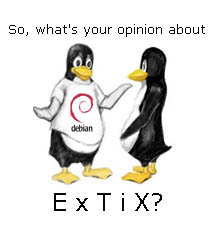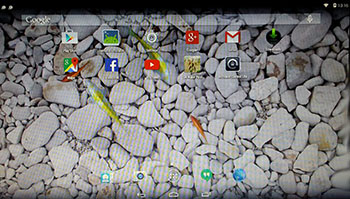CruxEX 3.2 64 bit Linux Live CD/USB is based on CRUX 3.2 (latest version, released 151123), which is all Linux enthusiasts/nerds favorite OS. (CRUX 3.2 is a lightweight Linux distribution for the x86-64 architecture targeted at experienced Linux users). CruxEX 3.2 2016 uses the LXDE Desktop environment. I have replaced the original CRUX kernel with “my” special kernel 4.3.0-x86_64-cruxex, with support for “extra everything”.
CruxEX 3.2 64 bit Linux Live CD/USB is based on CRUX 3.2 (latest version, released 151123), which is all Linux enthusiasts/nerds favorite OS. (CRUX 3.2 is a lightweight Linux distribution for the x86-64 architecture targeted at experienced Linux users). CruxEX 3.2 2016 uses the LXDE Desktop environment. I have replaced the original CRUX kernel with “my” special kernel 4.3.0-x86_64-cruxex, with support for “extra everything”.
NEWS ABOUT CruxEX Build 151128
To my horror I discovered that I had forgot to install the Graphics drivers VESA, ATI and VMware in Build 151125. They are now included in Build 151128. I’ve also finally discovered a way to install GParted in CRUX. GParted version 0.24.0 (latest) is now included in Build 151128. GParted is quite useful, wouldn’t you agree?
Kernel etc
Kernel 4.3.0 is the latest available stable kernel as of 151125. Among all installed and updated applications are Firefox, Gimp and Wicd. Furthermore compilation tools so that you can install programs from source.
NEWS 151125
CruxEX 2016 is distributed both as an ISO file and a Zip file. Install my new version of CruxEX 3.2 64bit from 151125 to a USB Pen Drive and save your system changes – read this INSTRUCTION. If you later on decide you want to install CruxEX to hard drive from the USB Pen Drive all your system changes will also be installed to the hard drive. Or burn the ISO file to a CD and run CruxEX live the “normal” way. Mainly the ISO file is for all of you who like to run and test Linux systems in VirtualBox (before installing the systems to hard drive).
Nvidia Graphics driver
I have also installed Nvidia Graphics driver 352.63 in this version of CruxEX. It has support for the following GPUs (among others): Quadro K1200, Quadro M6000, GeForce 920M, GeForce 930A, GeForce 930M, GeForce 940M, GeForce GTX 950M, GeForce GTX 960M and GeForce GTX TITAN X.
More about CruxEX 3.2 version 151128
All packages have been upgraded to the latest available version (with prt-get sysup). Furthermore: This version uses kernel 4.3.0 released 151102!
Unique
CruxEX 3.2 2016 build 151128 is – as my previous CRUX-remasters – unique in the world. I.e. there is no other CRUX Live CD/USB in any language (as far as I know). In any case, not for downloading.