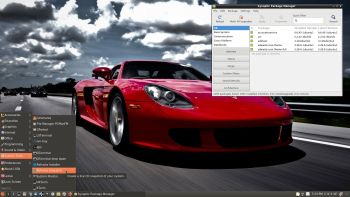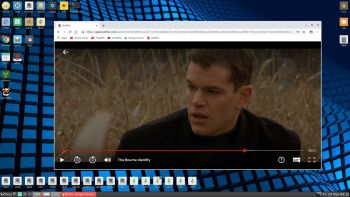 NEWS 190331
NEWS 190331
Yesterday I released my first version of PuppEX Bionic64. After that I have discovered a way to install and run Spotify in PuppEX. So now you can run YouTube, Netflix and Spotify in the new PuppEX version of 190331. What more can one wish for?
ABOUT PuppEX Bionic Build 190331
My newest Puppy derivative is built from Puppy Linux 8.0 BionicPup 64 bit. I have added Google Chrome (for Netflix), PCManFM, LXTerminal and many development tools. I have also compiled a new kernel – 5.0.5-puppex. Kernel 5.0.5 is the latest stable kernel available from Kernel.org as of 190330. Furthermore I have installed Nvidia’s Proprietary Graphics driver 418.56. The Nvidia driver will be used if your computer/card is “good/modern” enough. If not automatically just open up a terminal and run the command nvidia-xconfig. Then restart X. Note: Firefox can’t be used in Puppy Linux. You won’t have sound.
PuppEX Bionic64 is compatible with Ubuntu 18.04, which means that Ubuntu packages for Ubuntu 18.04 can be installed and used in PuppEX. The PuppEX Bionic ISO is of 827 MB.
Performance
Puppy Bionic64 original is of only 354 MB. PuppEX Bionic64 is despite this still running as fast as the original, which means it runs very, very fast compared to most other Linux systems. (Puppy/PuppEX runs from RAM).
Study ALL installed packages in PuppEX Bionic64
SCREENSHOTS
PuppEX Bionic’s Desktop
Showing all main extra packages
Showing when Netflix is running
Showing a Wifi connection
Showing Nvidia settings
Spotify is running in PuppEX Build 190331