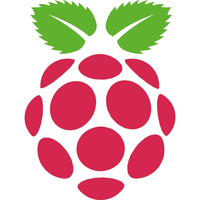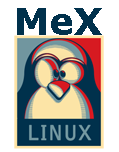 MeX 64 bit Linux based on Linux Ubuntu 15.10 with Cinnamon 2.6.13
MeX 64 bit Linux based on Linux Ubuntu 15.10 with Cinnamon 2.6.13
NEWS/CHANGES 151217
Mex Linux is no longer based on Linux Mint. MeX build 151217 is based only on Debian 8.2 and Ubuntu 15.10. I have replaced the original kernel with “my” special kernel 4.3.0-4-exton. All packages in MeX Linux have been upgraded to the latest version by 151217.
MORE NEWS 151217
1. The MeX ISO is now a ISO-hybrid, which means that it can very easily be transferred (copied) to a USB pen drive.
2. Another big improvement is that MeX now can run from RAM. Use Boot alternative 2 (Copy to RAM). When the system has booted up you can eject the disc (DVD)/USB stick. You’ll need at least 2 GB RAM to run MeX that way. The ISO file is of only 748 MB so MeX will run superfast from RAM!
Why not Linux Mint?
Latest Linux Mint (17.3 Rosa) is based on Ubuntu 14.04. I simply think the system it’s too old, even though I’m aware of that some people think that Ubuntu 14.04 is “better” than Ubuntu 15.10.
Why not Cinnamon 2.8?
Cinnamon, developed by the Linux Mint team, can be installed in version 2.8 also in Ubuntu 15.10. I decided not to do it since version 2.8 not yet is included in Ubuntu’s repositories. I guess there is a reason for it. Also the ISO file would have increased considerably in size if I had done it. Anyway you can do it yourself if you follow this instruction. The process is quite simple.
Used KERNEL (4.3.2)
The best thing with kernel 4.3 is that it has better support for the open-source Nvidia driver Nouveau than any other older kernel.
What’s new in kernel 4.3?
Screenshot 1 – Cinnamon 2.6.13 Desktop with Samba running
Screenshot 2 – Cinnamon 2.6.13 Desktop with Netflix running
Screenshot – Boot screen