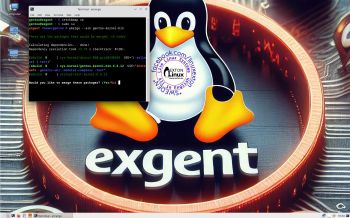 NEWS 240121 about exGENT (Gentoo) 64 bit
NEWS 240121 about exGENT (Gentoo) 64 bit
REPLACEMENT
This version (240121) replaces version 230121 (Systemd) and version 230109 (OpenRC).
What’s new in exGENT Build 240121?
The boot loader Grub Legacy has been replaced by Grub2. In exGENT versions before 170309 the file system wasn’t writable when running exGENT live (from DVD). Now you can emerge (install) new programs/packages even while running the system from a DVD or USB stick. If you do that and later decide to install exGENT to hard drive all your changes will follow! (That is if you use the install scripts in /root/install). Furthermore you can install/transfer exGENT to a USB stick with the dd command in Linux or use Rufus or Etcher in Windows. Such installations were impossible before. NOTE: I have not installed Google Chrome. It’s not needed anymore, since Netflix nowadays runs very well in Firefox. About the LXQt Desktop environment: LXQt is a lightweight Qt desktop environment. It will not get in your way. It will not hang or slow down your system. It is focused on being a classic desktop with a modern look and feel. MOST IMPORTANT: Now you can install exGENT to hard drive in two ways. You can still use the install scrips in /root/install. That is the best way to install exGENT on non UEFI computers for example VirtualBox and VMware. The second way is to use Calamares Installer.
exGENT Build 240121 is a non Systemd system
exGENT uses OpenRC 0.53 init system instead of Systemd. Comparison of different init systems: Read this article.
UPGRADE exGENT
As you can see it is exactly one year since the previous version of exGENT was released. That’s because everything with Gentoo is extremely time consuming. Installing Gentoo the “Gentoo way” can take several days to perform.
INSTALL A NEW KERNEL
After a hard drive installation of exGENT you may want to install a newer kernel than 6.1.67. That can very easy be done with the command sudo emerge –ask gentoo-kernel-bin. As of 240121 you will get kernel 6.6.12. Since it is a binary “allround” kernel the installation takes only a couple of minutes. Watch this screenshot…
Who is exGENT/Gentoo for?
Experienced Linux users or those who really want to learn Linux. (Perhaps also for people who are bored with mainstream distributions like Ubuntu).
Screenshots
1. exGENT Build 240121 – gentoo’s Desktop
2. exGENT Build 240121 – root’s Desktop
3. Running Calamares in VMware
4. exGENT running in VirtualBox
5. Using the install scripts in VMware
andex.exton.net – latest is AndEX 11 (with GAPPS), AndEX 10 (with GAPPS) and AndEX Pie 9.0 (also with GAPPS)!
and
about my Android 13, 12, 11, 10, Pie, Oreo, Nougat, Marshmallow and Lollipop versions for Raspberry Pi 4 and 3/2 at raspex.exton.se – latest is RaspAnd 13 and 12 (without GAPPS), RaspAnd 11 (with GAPPS) and RaspAnd Oreo 8.1 (also with GAPPS)!
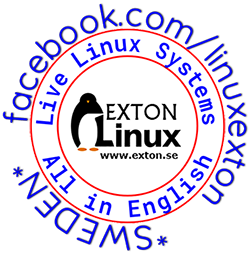 Follow me on Facebook…
Follow me on Facebook…

