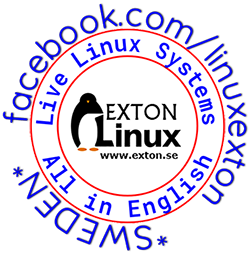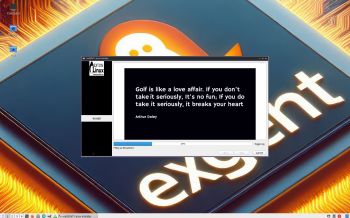 NEWS 240201 about exGENT (Gentoo) 64 bit with OpenRC
NEWS 240201 about exGENT (Gentoo) 64 bit with OpenRC
REPLACEMENT
This version (240201) replaces version 240121/230109 with OpenRC.
NOTE 1: In version 240201 I have uninstalled many packages which are unnecessary in an LXQt environment. Some KDE libraries are left though. They are needed by the Calamares Installer. I have also added the Spotify app, which you can use if you have a Spotify premium account.
NOTE 2: Unfortunately you’ll have to use a fairly new computer with at least 4GB RAM to be able to run exGENT Build 240201. Otherwise the boot process will stop showing an error message. “Out of space” or something similar.
MORE ABOUT exGENT BUILD 240201
This exGENT version uses the LXQt DE. LXQt is a lightweight Qt desktop environment. It will not get in your way. It will not hang or slow down your system. It is focused on being a classic desktop with a modern look and feel. MOST IMPORTANT:
You can now install exGENT to hard drive in two ways. You can still use the install scrips in /root/install. That is the best way to install exGENT on non UEFI computers for example VirtualBox and VMware. The second way is to use Calamares Installer. Using Calamares you can install exGENT in any language.
exGENT Build 240201 is a non Systemd system
exGENT uses OpenRC 0.53 init system instead of Systemd. Comparison of different init systems: Read this article.
Quick install to Hard Drive
exGENT Linux can be installed to hard drive in 3 – 20 min. (Depending on computer type). This means that all of you who might hesitate to perform a normal Gentoo installation – which can take up to a couple of days – now have the chance to get this great Linux system (Gentoo) installed on your computers very easy. Read my instruction about how the installation works.
INSTALL A NEW KERNEL
After a hard drive installation of exGENT you may want to install a newer kernel than 6.7.1/6.1.67. That can very easy be done with the command sudo emerge ‐‐ask gentoo-kernel-bin. As of 240201 you will get kernel 6.7.2. Since it is a binary “all-round” kernel the installation takes only a couple of minutes. Watch this screenshot…
NOTE: Before running the install command you’ll have to update the repositories with the command emaint sync.
Who is exGENT/Gentoo for?
Experienced Linux users or those who really want to learn Linux. (Perhaps also for people who are bored with mainstream distributions like Ubuntu).
SCREENSHOTS
1. exGENT Build 240201 – gentoo’s Desktop
2. exGENT Build 240201 – root’s Desktop
3. Running Calamares in VirtualBox
4. exGENT using VLC
5. Using the install scripts in VirtualBox
andex.exton.net – latest is AndEX 11 (with GAPPS), AndEX 10 (with GAPPS) and AndEX Pie 9.0 (also with GAPPS)!
and
about my Android 13, 12, 11, 10, Pie, Oreo, Nougat, Marshmallow and Lollipop versions for Raspberry Pi 4 and 3/2 at raspex.exton.se – latest is RaspAnd 13 and 12 (without GAPPS), RaspAnd 11 (with GAPPS) and RaspAnd Oreo 8.1 (also with GAPPS)!