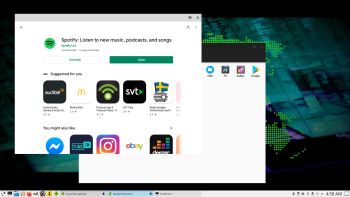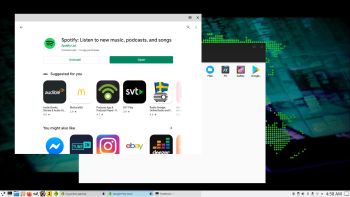ABOUT my MX Linux 23 BETA 2 Remix 230620
ABOUT my MX Linux 23 BETA 2 Remix 230620
MX Linux (based on Debian) is by far the most popular Linux system in the world according to DistroWatch.com. I tested MX Linux a few years ago and noticed immediately that one can change the MX system and create a new ISO with MX Snapshot. My first MX Linux Remix is from 191018. And my second remix was ready 220524.
MX Linux 23 BETA 2
My first remix was based on MX Linux 18.3 (released in May 2019). MX Linux 23 BETA 2 Libretto was released on June 16, 2023. It is based on Debian 12 (Stable/Bookworm). MX uses Debian’s standard kernel 6.1. You won’t notice that MX 23 is a BETA version. Everything just works.
My changes of the original MX Linux 23 system
1. All packages have been upgraded to the latest version as of 230620. Study the full package LIST.
2. I have installed Android Studio Flamingo. With it you can run a “variety of Android devices”. You can also create applications (apps) and test run them in Android Studio. NOTE: You can use Android Studio while running MX Linux live (i.e. from a USB stick or a DVD), but not in VirtualBox or VMware. In VirtualBox you will get an error message saying Your cpu does not support required features (vt-x or svm) – screenshot. That’s because VirtualBox as of yet does NOT support nested virtualization.
3. Some cosmetic changes. I.e. nice wallpapers.
Installation to a USB stick
Please note that you can only use Rufus 4.1 in Windows for USB installations. If you use other software the stick won’t be made bootable. One exception: You can without problems use Ventoy (instead of Rufus).
Performance
Everything in my remix works very well. MX Linux works on new and old computers. I can mention that I could run (and install) my MX remix without problems on my 18 year old laptop Acer Aspire 5102WLMi. You can of course make your own MX Linux Remix with my remix as “groundwork”. The whole process will only take about 5 minutes! Also in VirtualBox. Watch this screenshot showing how it looks when MX Snapshot has started.
Login
Login to the KDE Desktop as user with password live.
Hard drive installations
Use MX Installer. It works very well. Watch a YouTube Video about it. And watch this screenshot…
Create your own MX Linux Remix
Use MX Snapshot. It is very easy to do. The whole process will only take about 5 minutes! Also in VirtualBox. Watch this screenshot showing how it looks when MX Snapshot has started.
SCREENSHOTS
1. Running in VMware
2. MX Installer has started
3. Android Studio running and installing an Android image
4. Android Studio running an Android image with Google Play Store
Watch a YouTube Video about my MX Linux Remix v. 220524…

DOWNLOAD
The ISO can be downloaded from the Swedish Linux Society.
Read about my Android-x86 Systems – 11, 10, Pie, Oreo, Nougat, Marshmallow, Lollipop and KitKat at andex.exton.net – latest is AndEX 11 (with GAPPS), AndEX 10 (with GAPPS) and AndEX Pie 9.0 (also with GAPPS)!
and
about my Android 15, 14, 13, 12, 11, 10, Pie, Oreo, Nougat, Marshmallow and Lollipop versions for Raspberry Pi 5, Pi 4 and Pi 3/2 at raspex.exton.se – latest is RaspAnd 15 (with GAPPS), RaspAnd 14 (also with GAPPS), 13 and 12 (without GAPPS), RaspAnd 11 (with GAPPS) and RaspAnd Oreo 8.1 (also with GAPPS)!