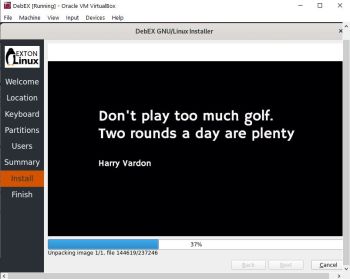About DebEX Gnome Build 210603
About DebEX Gnome Build 210603
I have made a new extra version of DebEX, which I call DebEX Gnome Live DVD. It’s a pure Debian system using the testing (bullseye) and unstable (sid) repositories. Gnome 3.38 is used as Desktop environment. GNOME 40 (latest) is not yet in Debian’s repositories. If you want to try out GNOME 40 you’ll have to run Fedora or Arch Linux. You can also run GNOME 40 in ArchEX (Arch Linux live) Build 210526.
More about DebEX Gnome
I have removed the Mate Desktop, since Gnome now can be used on all kind of computers. Also when running DebEX in VirtualBox and VMware. No need for Nvidia’s proprietary graphics drivers when running this new version of DebEX. You can of course install such drivers if you want to. Furthermore I have replaced Google Chrome with Firefox ESR. It is now possible to watch Netflix movies using Firefox ESR in Linux. I have also replaced Refracta Installer with Calamares Installer, which makes it possible to install DebEX Gnome in any language. You can even use Calamares in VirtualBox and VMware – i.e. non-efi computers. All installed packages have been updated to the latest version as of 210603. DebEX Gnome uses kernel 5.12.8-exton corresponding Kernel.org’s second latest kernel 5.12.8.
THE REAL McCoy
DebEX is a pure Debian system. I.e. no traces of Ubuntu, Kubuntu etc. New releases of Ubuntu are always based on Debian. So is DebEX.
Rolling distribution
Debian/DebEX are rolling distributions, which implies that once you have installed the system on the hard drive there is no need for re-installations (which otherwise is common in the Linux world).
Screenshots
1. The Gnome Desktop – DebEX running in VirtualBox with VirtualBox Guest Additions pre-installed
2. Showing a Samba connection
3. Running Netflix in Firefox
4. Calamares Installer has started while running DebEX as root
and
about my Android 11, 10, Pie, Oreo, Nougat, Marshmallow and Lollipop versions for Raspberry Pi 4 and 3/2 at raspex.exton.se – latest is RaspAnd 11 (with GAPPS) and RaspAnd Oreo 8.1 (also with GAPPS)!