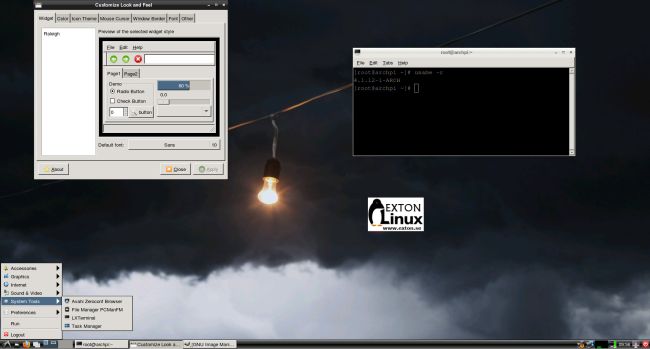This version (151107) is my second build of RaspArch
This version (151107) is my second build of RaspArch
The first version is from 150414. RaspArch is a “remaster” of Arch Linux ARM. The original compressed system is of 231 MB. After I have added the LXDE Desktop environment, Firefox and Gimp the system increased to 492 MB. RaspArch is a “ready-to-go” ARM system. It must be installed on a Raspberry Pi 2 computer.
NEWS 151107
A new version of RaspArch is ready. The compressed file rasparch-exton.tar.gz from 151105 was compressed with Archive Manager in Ubuntu 15.10. Something is wrong with this program. I had to compress the folder manually. I.e. using the command tar -zcvf rasparch-exton.tar.gz rasparch-exton. The compressed folder has decreased in size from 851 MB (151105) to 492 MB(!?).
More about RaspArch
When you have installed RaspArch to your Micro SD Card you can use the system like any other Arch Linux system. I.e. install new programs etc. Arch motto is KISS (Keep It Simple Stupid). RaspArch uses kernel 4.1.12-1-ARCH and the LXDE Desktop environment.
WHO should run Arch Linux/RaspArch?
My answer: The system fits the “advanced” Linux user/enthusiast, who would be willing to run an occasional command from time to time.
BENEFITS of Arch Linux/RaspArch
“Cutting Edge”-software and speed. A member on this site recently wrote this about RaspArch: I’ve used Slackware, Debian, Gentoo, Ubuntu & Arch. I prefer Arch. Ubuntu is easier to install, Arch is easier to keep up to date. You do not go through big, painful, changes every year instead you just update, once in a while, make changes if instructed. Arch has most of the benefits of Gentoo without the pain of recompiling _everything_. When you do need to build a package in Arch its painless especially if you use one of the tools that support Aur (I like yaourt). Arch avoids the politics of Debian and Ubuntu and delivers a great Linux distribution. RaspArch now brings these advantages to the PI 2.
Study all installed packages in RaspArch