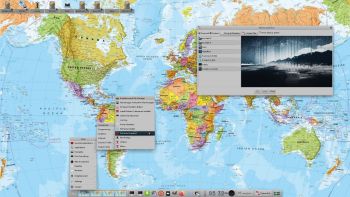NEWS ABOUT SlackEX 15.0 RC2 with LXQT
NEWS ABOUT SlackEX 15.0 RC2 with LXQT
Because I like Slackware so much I’ve made a new extra version of SlackEX 15.0 RC2. This time with LXQt as Desktop environment. LXQt is a lightweight Qt desktop environment. It will not get in your way. It will not hang or slow down your system. It is focused on being a classic desktop with a modern look and feel. LXQt is not included in Slackware’s repositories. I’ve built the LXQt packages following the instructions at Gitlab.com. If you already have Slackware/SlackEX installed to hard drive you can do the same. (If you want LXQt). It’s very easy if you have KDE installed. Otherwise you’ll have to install some KDE/LXQt dependencies. Not that difficult though. So SlackEX Build 220110 is a live remaster of Slackware 15.0 RC2. It was released 211118. You can install SlackEX to hard drive and also use Refracta Snapshot for creating your very own live installable Slackware 15.0 system. Kernel 5.15.5-exton-amd64-rt21 is used. You can (of course) install Slackware’s latest kernel 5.15.13 if you want. But to be able to create your own Slackware 15.0 system you will have to use (boot up with) kernel 5-15-5-exton-amd64-rt21. Study all pre-installed packages in Build 220110…
Slackware is the first widely-used Linux system, which is still developing. Slackware has existed since 1993. In comparison with for example Ubuntu and Linux Mint, many people believe that Slackware is “difficult”. Any novice can quickly learn to use Ubuntu they say. My remasters of Slackware Current (15.0/14.2), which I call SlackEX 15.0/14.2/Current 64 bit Linux Live DVD, is however just as easy to use as Ubuntu and/or Linux Mint. Some tend to complain that the Program Management in Slackware is awkward. That was perhaps earlier the case, but not anymore.
NEW features in version 220110 of SlackEX
Kernel 5.15-5-exton-amd64-rt21 is used so that Refracta Snapshot can be used. Using Refracta Snapshot you can change everything and create your very own Slackware 15.0 system. Read more about Refracta Snapshot. LXQt is used as Desktop environment. Furthermore I have installed Grub2, which can be used as boot loader (if you want) after a hard drive install using Refracta Installer. A lot of other Slackware packages are pre-installed. Study the full package LIST. Log in to LXQt as the ordinary user user with password live or as root with password root. While running SlackEX LXQt in VirtualBox you can do so in full screen since VirtualBox Guest Additions are pre-installed. Watch this screenshot. Also showing a Samba connection in VirtualBox.
Why Slackware?
Slackware is grossly underestimated (in my opinion). This article give you ten (10) reasons to choose Slackware. And this article explains how Slackware works in 2021/2022.
SCREENSHOTS
Screenshot 1 – user’s Desktop – LXQt
Screenshot 2 – Showing a Samba connection – LXQt
Screenshot 3 – MPlayer is running
Screenshot 4 – The live boot screen
andex.exton.net – latest is AndEX 10 (with GAPPS) and AndEX Pie 9.0 (also with GAPPS)!
and
about my Android 11, 10, Pie, Oreo, Nougat, Marshmallow and Lollipop versions for Raspberry Pi 4 and 3/2 at
raspex.exton.se – latest is RaspAnd 11 (with GAPPS) and RaspAnd Oreo 8.1 (also with GAPPS)!