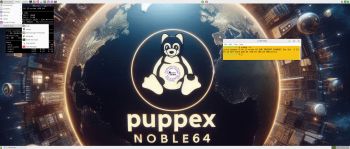 NEWS ABOUT PuppEX Noble64 Mate 24.04 241007
NEWS ABOUT PuppEX Noble64 Mate 24.04 241007
This Puppy derivative is made by me. It is built from Ubuntu 24.04 (Noble Numbat) packages and packages built from woof-CE Recipes. I’ve also compiled a brand new kernel – 6.10.13-exton. This is special about this new PuppEX version:
1. I’ve replaced the original Puppy Linux Desktop with Mate (The MATE Desktop Environment is the continuation of GNOME 2. It provides an intuitive and attractive desktop environment using traditional metaphors for Linux and other Unix-like operating systems), which I find more useful.
2. I’ve added some essential packages. Among them Samba so you can connect to your Windows computers in your home Network. Study all installed packages…
The ISO size is therefore rather BIG (2030 MB), but PuppEX runs nevertheless as fast as the original Puppy, which means that it runs very very fast! Puppy Linux/PuppEX runs from RAM. You’ll need at least 4GB RAM to run this PuppEX version.
3. I’ve installed VirtualBox Guest Additions, which means that you can run this PuppEX version in full screen in VirtualBox. Watch this screenshot…
4. I’ve included devx_puppex-noble64.sfs in the ISO file. Load it if you need it.
NOTE: When the boot process is ready you will automatically be logged in as root to the Mate Desktop. The password for root is root (if you for some reason should need it). When logged in to the Mate DE you must wait a few seconds before the Desktop and the apps are fully loaded.
COMPATIBLE WITH Ubuntu 24.04 LTS
PuppEX Noble64 Mate is compatible with Ubuntu 24.04 (Noble Numbat), which means that Ubuntu packages for Ubuntu 24.04 can be installed and used in PuppEX. You can use the Synaptic Package Manager or the apt command. (apt update, apt upgrade, apt install MyUsefulPackage etc).
IMPORTANT NOTE: The normal remasterpup2 script (which is included in all Puppy Linux versions) doesn’t work in PuppEX Noble64. The remasterpup2 script works very well in PuppEX Bookworm64 though. It works very well in PuppEX Slack64 15.0 too.
NOTE: PuppEX Noble64 Mate uses the original Ubuntu 24.04 repositories. Ubuntu 24.04 will be supported until April 2029…
Install PuppEX Noble64 Mate to hard drive
That is best done in the same way (frugal) as regards PuppEX Jammy64. Read about how to do that at the INFO site.
SCREENSHOTS
1. Running in full screen in VirtualBox
2. Using WiFi
3. Running a video in MPV
4. Loading the devx file
5. Using Samba
andex.exton.net – latest is AndEX 11 (with GAPPS), AndEX 10 (with GAPPS) and AndEX Pie 9.0 (also with GAPPS)!
and
about my Android 14, 13, 12, 11, 10, Pie, Oreo, Nougat, Marshmallow and Lollipop versions for Raspberry Pi 5, Pi 4 and Pi 3/2 at
raspex.exton.se – latest is RaspAnd 14 (with GAPPS), 13 and 12 (without GAPPS), RaspAnd 11 (with GAPPS) and RaspAnd Oreo 8.1
(also with GAPPS)!


