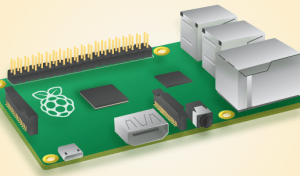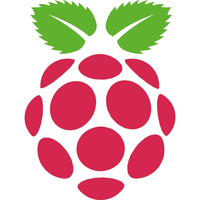 NEWS 150403
NEWS 150403
RaspEX can now be downloaded for free.
News 150318
I have made a perfect (as I think) Linux ARM system for Raspberry Pi 2. I call it RaspEX. It is based on Debian Jessie (upcoming Debian 8), Ubuntu Vivid Vervet (upcoming Ubuntu 15.04) and Linaro (Open Source software for ARM SoCs).
What is Raspberry Pi?
The Raspberry Pi is a low cost, credit-card sized computer that plugs into a computer monitor or TV, and uses a standard keyboard and mouse. It is a capable little device that enables people of all ages to explore computing, and to learn how to program in languages like Scratch and Python. It’s capable of doing everything you’d expect a desktop computer to do, from browsing the internet and playing high-definition video, to making spreadsheets, word-processing, and playing games.
Read more about Raspberry Pi…
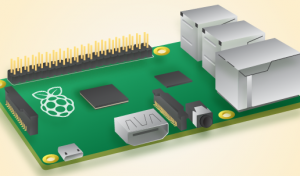
Raspberry Pi model B made in February 2015. It has a 900MHz quad-core ARM Cortex-A7 CPU and 1GB RAM. Read more…
About RaspEX
RaspEX is a full Linux Desktop system with LXDE (an extremely fast-performing and energy-saving desktop environment) and many other useful programs pre-installed. Chromium is used as Web Browser and Synaptic as Package Manager. You can use Synaptic to install any extra packages you may need. For example LibreOffice. RaspEX uses Ubuntu and Linaro software repositories so you can install thousands of extra packages if you want.