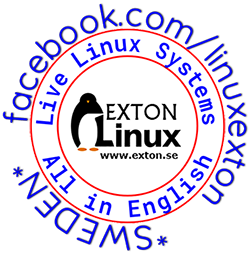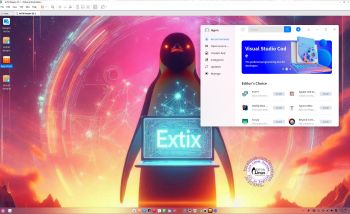 NEWS 250119 ABOUT ExTiX with Deepin 25 Preview (released 250116)
NEWS 250119 ABOUT ExTiX with Deepin 25 Preview (released 250116)
I’ve released a new version of ExTiX Deepin today (250119). The previous ExTiX Deepin version with Deepin 23 STABLE is from 240816. This ExTiX Build is based on Deepin 25 Preview (latest version) released by Deepin Technology on January 16, 2025. Please read the Release Notes. ExTiX 25.1 uses kernel 6.12.9-amd64-exton. ExTiX 25.1 works in the same way as all other ExTiX versions. I.e. you can install it to hard drive while running the system live. Use Refracta Installer for that. Deepin Installer doesn’t work in ExTiX. You can also create your own live installable Deepin 25 system with Refracta Snapshot. (Using ExTiX 25.1 as a “base system/template”). So easy that a ten year old child can do it!
Study all installed packages in ExTiX Deepin 25.1.
IMPORTANT NOTE 1: I have kept ExTiX Deepin 24.8 on the server since it is based on Deepin 23 STABLE. That version is the one the Deepin developers recommend for daily use. They warn against using Deepin 25 Preview: People with some technical knowledge are advised to download and experience it with caution. I haven’t noticed any “bugs” in my build though.
IMPORTANT NOTE 2: The Deepin 25 Preview developers say that this update only supports a fresh installation and does not support a direct upgrade from the existing Deepin 23 version – (update notes 4). I managed to do it anyway (without problems).
SCREENSHOTS
1. ExTiX 25.1 running in VirtualBox after changing the screen resolution
2. Running Refracta Installer
3. Showing the first screen after boot (choose language)
4. Running in Qemu
5. Running in VMware
6. Showing the Desktop for user
7. Installing VirtualBox Guest Additions
READ MORE…

Read about my Android-x86 Systems – 11, 10, Pie, Oreo, Nougat, Marshmallow, Lollipop and KitKat at andex.exton.net – latest is AndEX 11 (with GAPPS), AndEX 10 (with GAPPS) and AndEX Pie 9.0 (also with GAPPS)!
and
about my Android 15, 14, 13, 12, 11, 10, Pie, Oreo, Nougat, Marshmallow and Lollipop versions for Raspberry Pi 5, Pi 4 and Pi 3/2 at raspex.exton.se – latest is RaspAnd 15 (with GAPPS), RaspAnd 14 (also with GAPPS), 13 and 12 (without GAPPS), RaspAnd 11 (with GAPPS) and RaspAnd Oreo 8.1 (also with GAPPS)! 
Follow me on Facebook…
 NEWS 240110 ABOUT ExTiX with Deepin 23 BETA2
NEWS 240110 ABOUT ExTiX with Deepin 23 BETA2
I’ve released a new version of ExTiX Deepin today (240110). The previous ExTiX Deepin 23 version is from 230924. This ExTiX Build is based on Deepin 23 BETA2 (latest version) released by Deepin Technology on September 18, 2023. Please read the Release Notes. As you can see the developers urge people to try Deepin BETA2 in a non-production environment! I must say, though, that I haven’t discovered any “bugs”. And the installed programs won’t “crash” or anything like that. On the contrary ExTiX Deepin 24.1 with the Deepin DE 23 BETA2 works pretty well I would say. I have nevertheless kept ExTiX 22.12 with Deepin 20.8 on the server. Deepin 20.8/20.9 is the stable version released 221208. ExTiX 24.1 uses kernel 6.6.10-amd64-extix. ExTiX 24.1 works in the same way as all other ExTiX versions. I.e. you can install it to hard drive while running the system live. Use Refracta Installer for that. You can also create your own live installable Deepin 23 system with Refracta Snapshot. (Using ExTiX 24.1 as a “base system/template”). So easy that a ten year old child can do it!
Study all installed packages in ExTiX Deepin 24.1.
Used KERNEL
My special kernel 6.6.10-amd64-extix corresponding Kernel.org’s latest stable kernel 6.6.10.
Upgrade Deepin 23 to the stable 23 version of Deepin
Future upgrades are very easy to perform. Just run the command sudo apt update followed by sudo apt upgrade.
Please read (and watch) a full enthusiastic review of ExTiX 22.12 with Deepin 20.8…
And here is another YouTube review of ExTiX 23.9 with Deepin 23 BETA…
UNIQUE
I may add that there is no other LIVE version of Deepin 23/20.8.
SCREENSHOTS
1. ExTiX 24.1 running in full screen in VirtualBox (VirtualBox Guest Additions are pre-installed)
2. ExTiX Deepin 24.1 (first) Desktop after boot on EFI computers
3. ExTiX 24.1 running Refracta Snapshot
4. ExTiX 24.1 LightDM Login Screen
5. ExTiX 24.1 running Deepin App Store
READ MORE…

Read about my
Android-x86 Systems – 11, 10, Pie, Oreo, Nougat, Marshmallow, Lollipop and KitKat at
andex.exton.net – latest is
AndEX 11 (with
GAPPS),
AndEX 10 (with
GAPPS) and
AndEX Pie 9.0 (also with GAPPS)!
and
about my Android 13, 12, 11, 10, Pie, Oreo, Nougat, Marshmallow and Lollipop versions for
Raspberry Pi 4 and 3/2 at
raspex.exton.se – latest is RaspAnd
13 and
12 (without
GAPPS),
RaspAnd 11 (with
GAPPS) and
RaspAnd Oreo 8.1 (also with
GAPPS)!
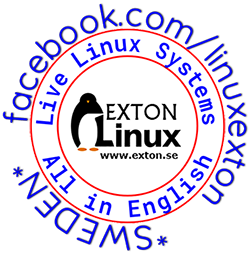
Follow me on Facebook…
 NEWS 221218 ABOUT ExTiX Deepin
NEWS 221218 ABOUT ExTiX Deepin
I’ve released a new version of ExTiX Deepin today (221218). This ExTiX Build is based on Deepin 20.8 released by Deepin Technology 221208. Using Refracta Snapshot (pre-installed in ExTiX) you can make your own live installable Deepin 20.8 version with ExTiX 22.12 as “groundwork”.
NEW FUNCTIONS etc
1. You can run ExTiX from RAM. Use boot alternative 2 (load to RAM) or Advanced. A wonderful way to run Linux if you have enough RAM. Everything will be super fast. When ExTiX has booted up you can remove the DVD or USB stick.
2. You will have the opportunity to choose language before you enter the Deepin 20.8 Desktop. All main languages are supported.
3. I have replaced Deepin Installer with the Reborn version of Deepin Installer. Works better in every way. Watch this movie (slideshow).
4. I have replaced kernel 5.18.1-amd64-exton with kernel 6.1.0-amd64-exton. Corresponding the latest available stable kernel from Kernel.org.
5. Spotify and Skype are pre-installed.
6. You can watch Netflix while running Firefox.
7. You can install ExTiX Deepin also in VirtualBox/VMware using Refracta Installer or Deepin Installer. (In previous versions you had to “chroot” into the install partition and install Grub).
8. Install ExTiX to a USB stick preferably with Rufus or Ventoy in Windows – see below how it looks when I’ve used Ventoy.
9. In version 221218 I’ve also included Refracta Installer. Use it in VirtualBox if you want to have an exact copy of ExTiX Deepin installed. You don’t have to “chroot” to install Grub. Just choose to “Copy Grub files” when asked to. Watch this movie (slideshow).
NOTE1: If you want to remaster ExTiX Deepin you should use Refracta Installer. Using Deepin Installer some necessary packages (including Deepin Installer and Refracta Snapshot) will be removed during the installation process.
NOTE2: You can remaster (i.e. make your own live installable Deepin version) of ExTiX while running ExTiX live (i.e. from a USB stick or a DVD) if your computer has plenty of RAM. I could do that on a computer with 32GB RAM. I then started ExTiX live from RAM.
10. VirtualBox Guest Additions are pre-installed. With those installed you can run ExTiX in full screen in VirtualBox. Watch this screenshot.
UNIQUE
I may add that there is no other live version of Deepin 20.8.
SCREENSHOTS
1. ExTiX running in full screen in VirtualBox (VirtualBox Guest Additions are pre-installed)
2. ExTiX Deepin 20.8 Desktop
3. ExTiX 22.12 is running in VMware
4. Showing Deepin App Store
5. Showing Deepin Control Center
6. ExTiX running in Qemu in Linux (Ubuntu). NOTE: ExTiX Deepin (and other Linux systems) runs very fast in Qemu (in Linux). Qemu is a generic and open source machine emulator and virtualizer. Superior to VirtualBox…

Please read (and watch) a full enthusiastic review of ExTiX 22.12…
READ MORE…

Read about my Android-x86 Systems – 11, 10, Pie, Oreo, Nougat, Marshmallow, Lollipop and KitKat at
andex.exton.net – latest is AndEX 11 (with GAPPS), AndEX 10 (with GAPPS) and AndEX Pie 9.0 (also with GAPPS)!
and
about my Android 12, 11, 10, Pie, Oreo, Nougat, Marshmallow and Lollipop versions for Raspberry Pi 4 and 3/2 at
raspex.exton.se – latest is RaspAnd 12 (without GAPPS), RaspAnd 11 (with GAPPS) and RaspAnd Oreo 8.1 (also with GAPPS)!
 NEWS 220610 ABOUT ExTiX Deepin
NEWS 220610 ABOUT ExTiX Deepin
I’ve released a new version of ExTiX Deepin today (220610). This ExTiX Build is based on Deepin 20.6 released by Deepin Technology 220531. Using Refracta Snapshot (pre-installed in ExTiX) you can make your own live installable Deepin version with ExTiX 22.6 as “groundwork”.
NEW FUNCTIONS etc
1. You can run ExTiX from RAM. Use boot alternative 2 (load to RAM) or Advanced. A wonderful way to run Linux if you have enough RAM. Everything will be super fast. When ExTiX has booted up you can remove the DVD or USB stick.
2. You will have the opportunity to choose language before you enter the Deepin 20.6 Desktop. All main languages are supported.
3. I have replaced Deepin Installer with the Reborn version of Deepin Installer. Works better in every way. Watch this movie (slideshow).
4. I have replaced kernel 5.16.0-exton with kernel 5.18.1-amd64-exton. Corresponding the second latest available stable kernel from Kernel.org.
5. Spotify and Skype are pre-installed.
6. You can watch Netflix while running Firefox.
7. You can install ExTiX Deepin also in VirtualBox/VMware using Refracta Installer or Deepin Installer. (In previous versions you had to “chroot” into the install partition and install Grub).
8. Install ExTiX to a USB stick preferably with Rufus 3.18 in Windows – see below how it looks.
9. In version 220610 I’ve also included Refracta Installer. Use it in VirtualBox if you want to have an exact copy of ExTiX Deepin installed. You don’t have to “chroot” to install Grub. Just choose to “Copy Grub files” when asked to. Watch this movie (slideshow).
NOTE1: If you want to remaster ExTiX Deepin you should use Refracta Installer. Using Deepin Installer some necessary packages (including Refracta Snapshot) will be removed during the installation process.
NOTE2: You can remaster (i.e. make your own live installable Deepin version) of ExTiX while running ExTiX live (i.e. from a USB stick or a DVD) if your computer has plenty of RAM. I could do that on a computer with 32GB RAM. I then started ExTiX live from RAM.
10. VirtualBox Guest Additions are pre-installed. With those installed you can run ExTiX in full screen in VirtualBox. Watch this screenshot.
UNIQUE
I may add that there is no other live version of Deepin 20.6.
SCREENSHOTS
1. ExTiX running in full screen in VirtualBox (VirtualBox Guest Additions are pre-installed)
2. ExTiX 20.6 Desktop
3. Refracta Installer is running
READ MORE…

Read about my Android-x86 Systems – 11; 10, Pie, Oreo, Nougat, Marshmallow, Lollipop and KitKat at
andex.exton.net – latest is AndEX 11 (with GAPPS), AndEX 10 (with GAPPS) and AndEX Pie 9.0 (also with GAPPS)!
and
about my Android 12, 11, 10, Pie, Oreo, Nougat, Marshmallow and Lollipop versions for Raspberry Pi 4 and 3/2 at
raspex.exton.se – latest is RaspAnd 12 (without GAPPS), RaspAnd 11 (with GAPPS) and RaspAnd Oreo 8.1 (also with GAPPS)!
 NEWS 210914 ABOUT ExTiX Deepin
NEWS 210914 ABOUT ExTiX Deepin
I’ve released a new version of ExTiX Deepin today (210914). This ExTiX Build is based on Deepin 20.2.3 released by Deepin Technology 210816.
NEW FUNCTIONS etc
1. You can run ExTiX from RAM. Use boot alternative 2 (load to RAM) or Advanced. A wonderful way to run Linux if you have enough RAM. Everything will be super fast. When ExTiX has booted up you can remove the DVD or USB stick.
2. You will have the opportunity to choose language before you enter the Deepin 20.2.3 Desktop. All main languages are supported.
3. I have replaced Deepin Installer with the Reborn version of Deepin Installer. Works better in every way.
4. I have replaced kernel 5.12.4-exton with kernel 5.14.2-exton. Corresponding the second latest available stable kernel from Kernel.org.
5. Spotify and Skype are pre-installed.
6. You can watch Netflix while running Firefox.
7. You can install ExTiX Deepin also in VirtualBox/VMware using Refracta Installer or Deepin Installer. (In previous versions you had to “chroot” into the install partition and install Grub).
8. As an alternative to Apt you can use the Cactus Package Manager. Example commands: cpm i mousepad and cpm s gimp. (Install Mousepad and search for Gimp). CPM works very well.
9. Install ExTiX to a USB stick preferably with Rufus 3.15 in Windows – see below how it looks.
10. In version 210914 I’ve also included Refracta Installer. Use it in VirtualBox if you want to have an exact copy of ExTiX Deepin installed. You don’t have to “chroot” to install Grub. Just choose to “Copy Grub files” when asked to. Watch this screenshot.
11. VirtualBox Guest Additions are pre-installed. With those installed you can run ExTiX in full screen in VirtualBox. Watch this screenshot.
UNIQUE
I may add that there is no other live version of Deepin 20.2.3.
The Ultimate Linux System
I’ve called my different versions of ExTiX The Ultimate Linux System for many years by now. As regards ExTiX 21.9 Deepin I feel it’s especially justified. Everything just works.
SCREENSHOTS
1. ExTiX running in full screen in VirtualBox (VirtualBox Guest Additions are pre-installed)
2. Spotify is running
3. Netflix is running in Firefox
READ MORE…

Read about my Android-x86 Systems – 10, Pie, Oreo, Nougat, Marshmallow, Lollipop and KitKat at
andex.exton.net – latest is AndEX 10 (with GAPPS) and AndEX Pie 9.0 (also with GAPPS)!
and
about my Android 11, 10, Pie, Oreo, Nougat, Marshmallow and Lollipop versions for Raspberry Pi 4 and 3/2 at
raspex.exton.se – latest is RaspAnd 11 (with GAPPS) and RaspAnd Oreo 8.1 (also with GAPPS)!
 NEWS 210520 ABOUT ExTiX Deepin
NEWS 210520 ABOUT ExTiX Deepin
I’ve released a new version of ExTiX Deepin today (210520). This ExTiX Build is based on Deepin 20.2.1 released by Deepin Technology 210513.
NEW FUNCTIONS etc
1. You can run ExTiX from RAM. Use boot alternative 2 (load to RAM) or Advanced. A wonderful way to run Linux if you have enough RAM. Everything will be super fast. When ExTiX has booted up you can remove the DVD or USB stick.
2. You will have the opportunity to choose language before you enter the Deepin 20.2.1 Desktop. All main languages are supported.
3. I have replaced Deepin Installer with the Reborn version of Deepin Installer. Works better in every way.
4. I have replaced kernel 5.10.4-exton with kernel 5.12.4-exton. Corresponding the second latest available stable kernel 5.12.4 from Kernel.org.
5. Spotify and Skype are pre-installed.
6. You can watch Netflix while running Firefox.
7. You can install ExTiX Deepin also in VirtualBox/VMware using Refracta Installer or Deepin Installer. (In previous versions you had to “chroot” into the install partition and install Grub).
8. As an alternative to Apt you can use the Cactus Package Manager. Example commands: cpm i mousepad and cpm s gimp. (Install Mousepad and search for Gimp). CPM works very well.
9. Install ExTiX to a USB stick preferably with Rufus 3.14 in Windows.
10. In version 210520 I’ve also included Refracta Installer. Use it in VirtualBox if you want to have an exact copy of ExTiX Deepin installed. You don’t have to “chroot” to install Grub. Just choose to “Copy Grub files” when asked to. Watch this screenshot.
11. VirtualBox Guest Additions are pre-installed. With those installed you can run ExTiX in full screen in VirtualBox. Watch this screenshot.
UNIQUE
I may add that there is no other live version of Deepin 20.2.1.
SCREENSHOTS
1. ExTiX Deepin 21.5-2 Desktop
2. Spotify is running
3. YouTube is running
4. ExTiX showing a Samba connection to a Windows computer
5. ExTiX running in full screen in VirtualBox (VirtualBox Guest Additions are pre-installed)
6. Netflix is running in Firefox
READ MORE…

Read about my Android-x86 Systems – 10, Pie, Oreo, Nougat, Marshmallow, Lollipop and KitKat at andex.exton.net – latest is AndEX 10 (with GAPPS) and AndEX Pie 9.0 (also with GAPPS)! and about my Android 11, 10, Pie, Oreo, Nougat, Marshmallow and Lollipop versions for Raspberry Pi 4 and 3/2 at raspex.exton.se – latest is RaspAnd 11 (with GAPPS) and RaspAnd Oreo 8.1 (also with GAPPS)!
 NEWS 210106 ABOUT ExTiX Deepin 21.1
NEWS 210106 ABOUT ExTiX Deepin 21.1
I’ve uploaded a new extra version of ExTiX Deepin, which has VirtualBox Guest Additions pre-installed. With those installed you can run ExTiX in full screen in VirtualBox. The additions couldn’t be installed while using kernel 5.10.4-exton. I had to install Deepin’s original kernel 5.4.50-amd64-desktop. In version 210106 I’ve also included Refracta Installer. Use it in VirtualBox if you want an exact copy of ExTiX Deepin installed. Before starting Refracta Installer you should run the commands sudo apt update followed by sudo apt install grub-pc. When asked install Grub in MBR. Watch a screenshot showing when the installation is ready.
NEWS 210103 ABOUT ExTiX Deepin
I’ve released a new version of ExTiX Deepin today (210103). This ExTiX Build is based on Deepin 20.1 released by Deepin Technology 201230.
NEW FUNCTIONS etc
1. You can run ExTiX from RAM. Use boot alternative 2 (load to RAM) or Advanced. A wonderful way to run Linux if you have enough RAM. Everything will be super fast. When ExTiX has booted up you can remove the DVD or USB stick.
2. You will have the opportunity to choose language before you enter the Deepin 20.1 Desktop. All main languages are supported.
3. I have replaced Deepin Installer with the Reborn version of Deepin Installer. Works better in every way.
4. I have replaced kernel 5.9.1-exton with kernel 5.10.4-exton. Corresponding the latest available stable kernel 5.10.4 from Kernel.org.
5. Spotify and Skype are pre-installed.
6. You can watch Netflix while running Firefox.
7. You can install ExTiX Deepin also in VirtualBox/VMware using Deepin Installer. (In previous versions you had to “chroot” into the install partition and install Grub).
8. As an alternative to Apt you can use the Cactus Package Manager. Example commands: cpm i mousepad and cpm s gimp. (Install Mousepad and search for Gimp). CPM works very well.
9. Install ExTiX to a USB stick preferably with Rufus 3.13 in Windows.
UNIQUE
I may add that there is no other live version of Deepin 20.1.
SCREENSHOTS
1. ExTiX Deepin 21.1 Desktop
2. Spotify is running
3. YouTube is running
4. ExTiX showing a Samba connection to a Windows computer
5. ExTiX Build 210106 running in full screen in VirtualBox (after VirtualBox Guest Additions have been installed)
READ MORE…

Read about my Android-x86 Systems – 10, Pie, Oreo, Nougat, Marshmallow, Lollipop and KitKat at
andex.exton.net – latest is AndEX 10 (with GAPPS) and AndEX Pie 9.0 (also with GAPPS)!
and
about my Android 11, 10, Pie, Oreo, Nougat, Marshmallow and Lollipop versions for Raspberry Pi 4 and 3/2 at
raspex.exton.se – latest is RaspAnd 11 (without GAPPS) and RaspAnd Oreo 8.1 (with GAPPS)!
 NEWS 201021 ABOUT ExTiX Deepin
NEWS 201021 ABOUT ExTiX Deepin
I’ve released a new version of ExTiX Deepin today (201021). This ExTiX Build is based on Deepin 20 released by Deepin Technology 200911.
NEW FUNCTIONS etc
1. You can run ExTiX from RAM. Use boot alternative 2 (load to RAM) or Advanced. A wonderful way to run Linux if you have enough RAM. Everything will be super fast. When ExTiX has booted up you can remove the DVD or USB stick.
2. You will have the opportunity to choose language before you enter the Deepin 20 Desktop. All main languages are supported.
3. I have replaced Deepin Installer with the Reborn version of Deepin Installer. Works better in every way.
4. I have replaced kernel 5.7.0-rc6-exton with kernel 5.9.1-exton. Corresponding the latest available kernel 5.9.1 from Kernel.org.
5. Spotify and Skype are pre-installed.
6. You can watch Netflix while running Firefox.
7. You can install ExTiX Deepin also in VirtualBox/VMware using Deepin Installer. (In previous versions you had to “chroot” into the install partition and install Grub).
8. As an alternative to Apt you can use the Cactus Package Manager. Example commands: cpm i mousepad and cpm s gimp. (Install Mousepad and search for Gimp). CPM works very well.
9. Install ExTiX to a USB stick preferably with Rufus 3.12 in Windows
UNIQUE
I may add that there is no other live version of Deepin 20.
Used KERNEL
My special kernel 5.9.1-exton corresponding Kernel.org’s kernel 5.9.1.
What’s new in Linux kernel 5.9?
SCREENSHOTS
1. ExTiX Deepin 20 Desktop
2. Refracta Snapshot has started
3. ExTiX Deepin being installed in VirtualBox using Deepin Installer
4. Movie showing how to enable Window effects
5. ExTiX Deepin running in full screen mode when VirtualBox Guest Additions have been installed
6. ExTiX running Deepin’s Control Center
7. ExTiX showing a Samba connection to a Windows computer
READ MORE…

Read about my Android-x86 Systems – 10, Pie, Oreo, Nougat, Marshmallow, Lollipop and KitKat at
andex.exton.net – latest is AndEX 10 (with GAPPS) and AndEX Pie 9.0 (also with GAPPS)!
and
about my Android 11, 10, Pie, Oreo, Nougat, Marshmallow and Lollipop versions for Raspberry Pi 3/2 at
raspex.exton.se – latest is RaspAnd 11 (without GAPPS) and RaspAnd Oreo 8.1 (with GAPPS)!
About all Exton Linux distributions
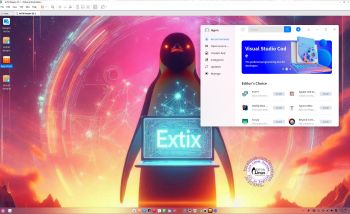 NEWS 250119 ABOUT ExTiX with Deepin 25 Preview (released 250116)
NEWS 250119 ABOUT ExTiX with Deepin 25 Preview (released 250116)