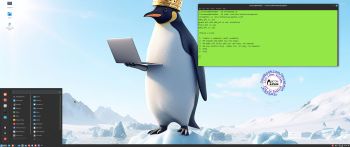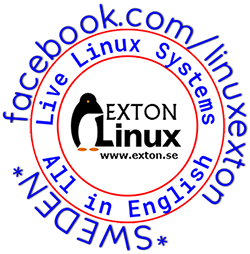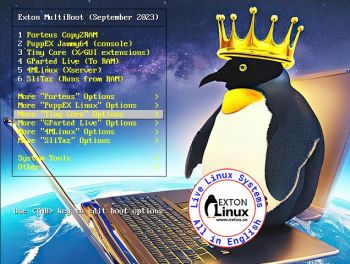ABOUT RLRH EXTON Build 230922
ABOUT RLRH EXTON Build 230922
RLRH EXTON is a LIVE version of Rocky Linux 9.2 which is also compatible with Red Hat Enterprise Linux®. Rocky Linux is an open-source enterprise operating system designed to be 100% bug-for-bug compatible with Red Hat Enterprise Linux®. It is under intensive development by the community.
LIVE LINUX SYSTEM
You can run RLRH EXTON live (i.e. from a DVD or USB stick) on EFI and non-EFI computers. (Rocky Linux is not a LIVE system). From Wikipedia: A live CD or live DVD is a CD-ROM or DVD-ROM containing a bootable computer operating system. Live CDs are unique in that they have the ability to run a complete, modern operating system on a computer lacking mutable secondary storage, such as a hard disk drive.
CREATE YOUR OWN Rocky Linux System
You can also create your own Rocky Linux system using Refracta Snapshot, which is pre-installed. I.e. change everything to your liking and then create a new ISO. That can be done after a hard drive installation. If you have plenty of RAM it is also possible to create a new ISO while running RLRH EXTON live.
MORE ABOUT RLRH EXTON
Gnome 40 is used as DE. Two kernels are installed – 6.5.3-1.el9.elrepo.x86_64 and 6.5.3-amd64-exton. Use the one you prefer (after a hard drive installation).
INSTALL TO HARD DRIVE
Install to hard drive during a live session using Refracta Installer. Do it like this in VirtualBox or VMware:
1. Prepare an install partition of about 3OGB and a SWAP partition of 2GB in advance.
2. Open up a terminal as root and run the command refractainstaller. Follow the instructions – watch screenshot 1.
3. Refrain from installing a boot loader (Grub2) – watch screenshot 2. Refracta Installer is made for Debian systems so installing Grub2 won’t work. You’ll have to chroot to do that.
4. Chroot and install Grub2. Read my INSTRUCTION. I.e. run command 1) – 8). Watch this screenshot…
IMPORTANT NOTE: You shall not use Refracta Installer for installing Grub2 on EFI computers. If you already have one Linux system installed on your computer you can just edit /boot/grub/grub.cfg or /etc/grub.d/40_custom so that RLRH EXTON can boot. Read this INSTRUCTION…
You may also benefit from reading my instruction How-to dual-boot, triple-boot or multi-boot Linux with Windows in a simple way and be happy…
USING REFRACTA SNAPSHOT
Open up a terminal as root and run the command refractasnapshot. The just follow the instructions given by the program. Watch this screenshot when Refracta Snapshot has started and this screenshot when everything is ready. The whole process will only take a few minutes to complete. You’ll find your new ISO in /home/snapshot.
NOTE 1: You will get a message saying that your ISO won’t boot on EFI computers. Just ignore it. I have fixed this issue.
PASSWORDS
Log in as the normal user user with password live or as root with password root. While logged in as user you can use Sudo to become root.
Samba client
You can use Gnome Files (Nautilus File Manager) to connect to your Windows computers in your Home Network. Watch this screenshot.
Wireless connections
Normally NetworkManager works very well in RLRH EXTON. Just add your WiFi Network password and connect – watch this screenshot…
Package Management in RPM-based distros
Read this instruction about DNF. DNF is the successor program of YUM (Yellowdog Updater Modified) and is the default package manager on Fedora and RHEL. The name DNF is short for Dandified YUM.
Basically there are only three commands to use:
1. sudo dnf upgrade ‐‐refresh
2. sudo dnf install MyUsefulPackage
3. sudo dnf remove MyBadPackage
VirtualBox/VMware
VirtualBox Guest Additions are pre-installed so you can run RLRH EXTON in full screen both in VirtualBox and VMware.
Study all installed packages in RLRH EXTON Build 230922.
NOTE: You can only use Refracta Snapshot while “my” kernel 6.5.3-amd64-exton is running.
How to change kernels
After a hard drive installation you can change to one of Rocky Linux original kernels by running this command:
sudo dracut ‐‐kver 6.5.3-1.el9.elrepo.x86_64
(Then reboot of course).
UNIQUE
RLRH EXTON is unique. I.e. there is no other live version of Rocky Linux around (as far as I know).
SCREENSHOTS
1. The GDM login screen. If you want to log in as root to Gnome you shall choose “Not listed?”.
2. Showing how to fix a wired Network connection (sometimes necessary).
3. Showing how to mount a NTFS partition. The package ntfs-3g has to be installed first. Do it with the command sudo dnf install ntfs-3g. (I forgot to do that).
4. RLRH EXTON is running in VMware.
DOWNLOAD
RLRH EXTON 64bit version 230922 can be downloaded from SourceForge.net – Fast, secure and free downloads from the largest Open Source applications and software directory.

md5sum for the RLRH EXTON ISO, which is of 3000MB

Read about my Android-x86 Systems – 11, 10, Pie, Oreo, Nougat, Marshmallow, Lollipop and KitKat at
andex.exton.net – latest is AndEX 11 (with GAPPS), AndEX 10 (with GAPPS) and AndEX Pie 9.0 (also with GAPPS)!
and
about my Android 13, 12, 11, 10, Pie, Oreo, Nougat, Marshmallow and Lollipop versions for Raspberry Pi 4 and 3/2 at
raspex.exton.se – latest is RaspAnd 13 and 12 (without GAPPS), RaspAnd 11 (with GAPPS) and RaspAnd Oreo 8.1 (also with GAPPS)!
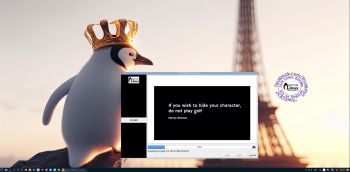 ExTiX 23.11 LXQt – Build 231123
ExTiX 23.11 LXQt – Build 231123