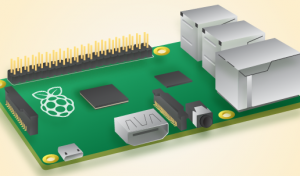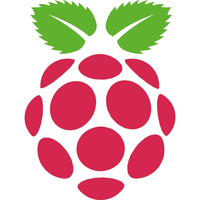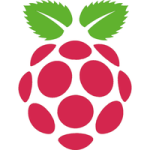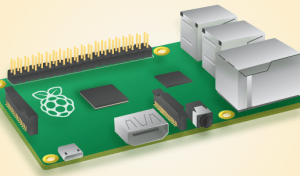WHAT IS ArchEX dual build 150409?
WHAT IS ArchEX dual build 150409?
ArchEX 64bit/32bit dual is a new (150409) Linux live DVD based on Arch Linux. Arch motto is KISS (Keep It Simple Stupid). ArchEX uses kernel 3.19.3-1-ARCH (latest stable kernel) and the LXDE Desktop environment.
INSTALLED SOFTWARE
Among many other programs, Firefox 37.0.1, Gimp 2.8.14, GCC 4.9.2, Wicd and GParted – see this package LIST.
INSTALLATION to hard drive
ArchEX can easily be installed to hard drive of those who so desire. Use ArchEX Installer. I.e. while running ArchEX live from the DVD.
Rolling distribution
Arch Linux/ArchEX are rolling distributions, which implies that once you have installed the system on the hard drive there is no need for re-installations (which otherwise is common in the Linux world).
Screenshot – ArchEX LXDE Desktop (running Spotify)
BENEFITS of ArchEX/Arch Linux
“Cutting Edge”-software and speed.

 NEWS 150405
NEWS 150405