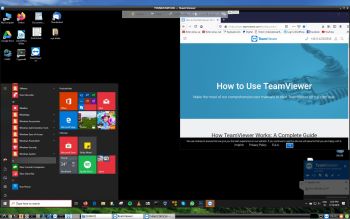ABOUT RaspEX Kodi
ABOUT RaspEX Kodi
RaspEX Kodi Build 200210 with LXDE/Kodi Desktops can be downloaded from SourceForge.net for free.
The system is made especially for the new Raspberry Pi 4. RaspEX Kodi is based on Debian 10 Buster, Raspbian and Kodi Media Center. In RaspEX Kodi I’ve added the LXDE Desktop with many useful applications such as VLC Media Player and NetworkManager. Makes it easy to configure your wireless network. I’ve also upgraded Kodi to version 18.5 Leia, which makes it possible to include useful addons such as Netflix and Amazon Video. Which I’ve done. Study all included packages in RaspEX Kodi.
Performance
It runs very well on a the new Raspberry Pi 4. I.e. fast and responsive. Especially on the Raspberry Pi 4 with 4GB RAM – released June 24, 2019. RaspEX Kodi Build 200206 can also run on Raspberry Pi 3 Model B, Raspberry 3 Model B+ and Raspberry Pi 2 Model B. I’ve included an extra kernel for that. The system will automatically determine which Raspberry Pi you are using and load the correct kernel.
Used kernels
1) 4.19.102-exton-v7l+ (for Rpi4)
2) 4.19.102-raspex-v7+ (for Rpi3 and Rpi2)
The system will automatically determine which Raspberry Pi you are using and load the correct kernel.
How do I install RaspEX Kodi in Windows?
Just like any other Raspberry Pi system. I.e.: Unpack the downloaded ZIP file (raspex-rpi4-kodi18.5-lxde-netflix-plex-amazon-video-2460mb-200210.zip) and transfer the IMAGE file (raspex-rpi4-kodi18.5-lxde-netflix-plex-amazon-video-6400mb-200210.img) to your Micro SD card of at least 8GB. For that you shall use Rufus 3.8 in Windows.
Install/experiment with extra Kodi Builds in RaspEX Kodi
On a web site called FireStickTricks you can find instructions how to install 27 (?!) extra Kodi Builds with their own repositories and skins. The article is called Best Kodi Builds February 2020. I have tried three of them myself. No Limits Magic, Diggz Xenon and Innovation. They are very easy to install and work very well. Perhaps you’ll find your own favorite!
Compatibility :: February 2020
Unfortunately not all systems made for Raspberry Pi 3 and 2 will run on the new Raspberry Pi 4 computer. They need to be upgraded with a new kernel. I therefore have to upgrade the systems I distribute. I.e. RaspEX, RaspEX with OpenCPN, RaspEX BunsenLabs, RaspEX Kodi, RaspAnd Marshmallow, RaspAnd Nougat 7.1.2, RaspAnd Oreo 8.1, RaspAnd Pie, EXTON OpSuS Rpi, FedEX Rpi3 and RaspArch. I have until now (200206) only upgraded RaspEX, RaspEX Kodi, RaspArch and RaspEX with OpenCPN. Read about the new Raspberry Pi 4.
SCREENSHOTS
1. Running Kodi
2. The LXDE Desktop logged in as the ordinary user pi
3. Netflix running showing very good video quality
4. YouTube running showing very good video quality
5. Choosing program addons in Kodi
6. The LXDE Desktop logged in as root (super admin)
7. Kodi system info
8. VLC running showing very good video quality
9. Samba connection with a Windows computer
READ MORE…

Read about my Android-x86 Systems – 10, Pie, Oreo, Nougat, Marshmallow, Lollipop and KitKat at
andex.exton.net – latest is AndEX 10 (with GAPPS) and AndEX Pie 9.0 (also with GAPPS)!
and
about my Pie, Oreo, Nougat, Marshmallow and Lollipop versions for Raspberry Pi 3/2 at
raspex.exton.se – latest is RaspAnd Pie 9.0 (without GAPPS) and RaspAnd Oreo 8.1 (with GAPPS)!
 Yesterday I was thinking of building a Raspberry Pi OS based on Gentoo with all common Gentoo/Linux packages included. Only to find that this is already done! A girl called sakaki (unscary Gentoo girl) is behind genpi64 (gentoo-on-rpi-64bit). It’s a bootable 64-bit Gentoo image for the Raspberry Pi4B, 3B & 3B+, with Linux 4.19, OpenRC, Xfce4, VC4/V3D, camera and h/w codec support, weekly-autobuild binhost.
Yesterday I was thinking of building a Raspberry Pi OS based on Gentoo with all common Gentoo/Linux packages included. Only to find that this is already done! A girl called sakaki (unscary Gentoo girl) is behind genpi64 (gentoo-on-rpi-64bit). It’s a bootable 64-bit Gentoo image for the Raspberry Pi4B, 3B & 3B+, with Linux 4.19, OpenRC, Xfce4, VC4/V3D, camera and h/w codec support, weekly-autobuild binhost.