 NEWS 150426 ABOUT AndEX Lollipop 5.0.2
NEWS 150426 ABOUT AndEX Lollipop 5.0.2
My new build of Android-x86 Lollipop 5.0.2 has GAPPS pre-installed. I.e. Google Play Services, Google Play Store, Google+, Maps, YouTube and more apps. The ISO is called android-x86-5.0.2-lollipop-exton-kernel-GAPPS-721mb-150426.iso. I finally managed to install Google Play Services, which is needed for Google Play Store to run. You shall always use Google Play Store in AndEX version 150426. Only use Aptoide App Manager (which is also pre-installed) if you can’t find the app you are searching for in Google Play Store.
Unique?
As far as I know there is no other Android-x86 Lollipop 5.0.2 version out there with GAPPS pre-installed.
View the boot process >> SLIDESHOW
About AndEX
My compiled Android–x86 system (Lollipop 5.0.2) can run live (from CD or a USB stick) or be installed on almost all laptops (and some Desktop computers). For example Acer (Aspire), HP, Samsung, Dell, Toshiba, Lenovo, Thinkpad, Fujitsu, Panasonic and Ausus laptops. The Android system is distributed in the form of an ISO file as the rest of my Linux distributions. I.e. you must (as usual) burn the ISO file to a CD (DVD) if you want to run the system live on your computer or install it to hard drive. Read about how to burn ISO files. Or skip that. Just use ImgBurn. Nothing can go wrong.
More about AndEX
Lollipop 5.0.2 is the second latest version of the Android mobile operating system developed by Google. I call my remaster of it AndEX Lollipop Live DVD. It uses “my” special kernel 3.10.58-exton-android-x86 with some extra features. I.e. extra drivers and NTFS read/write support. My Android-x86 KitKat 4.4.4 builds from 2015-03-21 will cost you 8 $ and my Android-x86 KitKat 4.4.4 build from 2015-03-30 7 $. They have two advantages over the Lollipop version: A newer kernel (3.18.8 respectively 3.18.2) is used and you can run the systems in VirtualBox. Read more about the KitKat 4.4.4 version 150321 or DOWNLOAD it instantly. Read more about the KitKat 4.4.4 version 150330 or DOWNLOAD it instantly.
Installing new apps in AndEX Lollipop
Use Google Play Store or Aptoide App Manager, which are pre-installed. Just make your choices. Normally you should use Google Play Store, but if you can’t find the app you are looking for you can try Aptoide.
Install the system to hard drive
Say for example that you have a laptop with Windows 8.1 installed as the only operating system. If you just create one extra partition of about 5 GB you can install Android Lollipop on this extra partition and then “dual-boot”. I.e. you can turn on your computer (called “booting it up”) and decide whether you want to start Windows or Android Lollipop. Grub will be installed as boot handler/loader during the installation of Android Lollipop. Note: The installation will take only about one minute. And the installation to hard drive is so simple that a 10 year old child can do it.
What’s the point?
Well, if you like your Android phone and all the apps you have installed on it I’m sure you will also like to run apps from your laptop. Bigger screen and better sound etc. Also: In AndEX version 150426 almost all apps and games can be installed via Google Play Store.
Screenshots
Screenshot 1 – AndEX Desktop without modifications
Screenshot 2 – AndEX Desktop with modifications
Screenshot 3 – AndEX installed apps
Screenshot 4 – AndEX preventing rotation
Screenshot 5 – AndEX using Google Maps
READ MORE or download the ISO file instantly…
 NEWS 150505 about AndEX – The Ultimate Edition
NEWS 150505 about AndEX – The Ultimate Edition



 NEWS 150405
NEWS 150405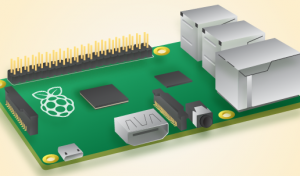





AndEX (Android) Lollipop is now on Softpedia.
Review page: http://linux.softpedia.com/get/Linux-Distributions/AndEX-103735.shtml
It appears to include all the stock Android applications, such as the Google Chrome web browser, Google Calendar, Google Maps, the stock Android web browser, as well as the Email, Clock, Calculator, Phone, Navigation, Music, Gallery, Messaging, and File Manager apps.
In addition, AndEX includes the Aptoide App Store that allows users to install more apps, and many other useful apps, including Advanced Facebook, Nature Live Wallpapers, Bulmedia Gallery, WeLine, YourMap, RSS Reader, WiFi Analyzer, Quickoffice, Speech Recorder, Terminal Emulator, and Like.
Bottom line
In conclusion, AndEX proves to be a good competitor for the Android x86 operating system, which is currently based on the Android 4.4 Kit Kat mobile OS from Google. Unfortunately, it will only run on modern, powerful computers, as old hardware components are not currently supported.
…and here’s a nice article about AndEX: http://news.softpedia.com/news/Run-Android-5-0-2-Lollipop-on-Your-PC-with-AndEX-Live-CD-475695.shtml
Arne Exton had the pleasure of informing Softpedia about its brand-new Android-based Live CD operating system that allows anyone to run the latest Android 5.0.2 “Lollipop” mobile operating system on desktop or laptop computers. The distribution uses Arne’s special Linux kernel 3.10.58-exton-android-x86+, which includes support for the NTFS file system, as well as some extra drivers.
While the well-known Android x86 project already offers a live operating system based on Google’s Android mobile operating system, which is used on all sorts of mobile devices worldwide, the AndEX project brings the game of running Android on PCs to a new level, as it uses the latest Android 5.0.2 Lollipop OS instead of the old 4.4 Kit Kat one.
READ MORE about AndEX…