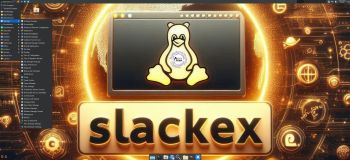NEWS 240816 ABOUT ExTiX with Deepin 23 STABLE (released 240815)
NEWS 240816 ABOUT ExTiX with Deepin 23 STABLE (released 240815)
I’ve released a new version of ExTiX Deepin today (240816). The previous ExTiX Deepin version with Deepin 23 RC is from 240607. This ExTiX Build is based on Deepin 23 STABLE (latest version) released by Deepin Technology on August 15, 2024. Please read the Release Notes. ExTiX 24.8 uses kernel 6.10.3-amd64-exton. ExTiX 24.8 works in the same way as all other ExTiX versions. I.e. you can install it to hard drive while running the system live. Use Refracta Installer or Deepin Installer for that. You can also create your own live installable Deepin 23 system with Refracta Snapshot. (Using ExTiX 24.8 as a “base system/template”). So easy that a ten year old child can do it!
Study all installed packages in ExTiX Deepin 24.8.
NEW FUNCTIONS etc. in ExTiX 24.8 Deepin
1. VirtualBox Guest Additions are NOT pre-installed. No real need for them since you can run ExTiX in full screen in VirtualBox by just changing the screen resolution. Watch this screenshot…
2. You can run ExTiX from RAM. Use boot alternative 2 (load to RAM) or Advanced. A wonderful way to run Linux if you have enough RAM. Everything will be super fast. When ExTiX has booted up you can remove the DVD or USB stick.
3. You can use Deepin Installer as an alternative to Refracta Installer. Use Deepin Installer preferable on UEFI computers if you want/need to install or reinstall Grub.
4. I have installed Google Chrome 127.0.6533.119-1 as a replacement for Deepin’s Browser, which suddenly can be in Chinese(!?).
5. I’ve added Synaptic Package Manager. A must I think. Watch a screenshot when Synaptic is running.
6. You can watch Netflix while running Google Chrome.
7. You can install ExTiX Deepin also in VirtualBox/VMware using Refracta Installer or Deepin Installer. Use Deepin Installer preferably on UEFI computers if you need to install or reinstall Grub. Before doing that you should read my instruction How-to dual-boot, triple-boot or multi-boot Linux with Windows in a simple way and be happy…
UNIQUE
I may add that there is no other “good” LIVE version in English of Deepin 23 STABLE.
SCREENSHOTS
1. ExTiX 24.8 running in VirtualBox after changing the screen resolution
2. ExTiX 24.8 running Refracta Installer
3. ExTiX 24.8 showing the first screen after boot (choose language)
4. ExTiX 24.8 showing a Samba connection
5. ExTiX 24.8 running in VMware
6. ExTiX 24.8 showing the Desktop for user
READ MORE…

Read about my Android-x86 Systems – 11, 10, Pie, Oreo, Nougat, Marshmallow, Lollipop and KitKat at
andex.exton.net – latest is AndEX 11 (with GAPPS), AndEX 10 (with GAPPS) and AndEX Pie 9.0 (also with GAPPS)!
and
about my Android 14, 13, 12, 11, 10, Pie, Oreo, Nougat, Marshmallow and Lollipop versions for Raspberry Pi 5, Pi 4 and Pi 3/2 at
raspex.exton.se – latest is RaspAnd 14 (with GAPPS), 13 and 12 (without GAPPS), RaspAnd 11 (with GAPPS) and RaspAnd Oreo 8.1
(also with GAPPS)!

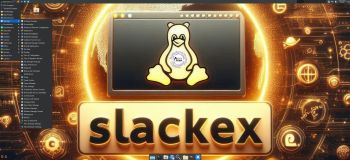 NEWS ABOUT SlackEX BUILD 240812 with the Xfce4 DESKTOP (DE)
NEWS ABOUT SlackEX BUILD 240812 with the Xfce4 DESKTOP (DE)
A new version of SlackEX is ready. It is based on Slackware 15.0 STABLE released 220202 with Xfce4 as DE. The most important package installed is Refracta Snapshot. With that you can build your own Slackware 15.0 distribution. Xfce4 is one of Slackware’s official Desktop environments. The other one is KDE. Kernel 6.10.3-amd64-exton is used in this SlackEX Build. To be able to use Refracta Snapshot you’ll have to use said kernel. Otherwise you can (of course) replace “my” kernel with Slackware’s original kernel – see about that below. Study the new package LIST. While running SlackEX Xfce4 in VirtualBox you can do so in full screen since VirtualBox Guest Additions are pre-installed. Watch this screenshot.
NOTE1: You’ll run SlackEX Build 240812 as the normal user user or as root. The password for root is root. The password for user is live.
NOTE2: You can run SlackEX Build 240812 on UEFI and non-Uefi computers. You can also run SlackEX live super fast from RAM.
Create your own live installable Slackware System
For that you shall use Refracta Snapshot, which is pre-installed by me. Just run the program and follow the instructions. Before you start the program you should edit /etc/refractasnapshot.conf and decide/change where you want your new iso to be saved. For example in /home/snapshot. The whole remaster procedure is so simple that a ten year old child can do it!
SCREENSHOTS
1. The Desktop for the ordinary user user
2. The Desktop for root
3. Showing how to chroot and install Grub while using Refracta Installer
NOTE: In /root there is an instruction called README-chroot.txt. Just copy and paste the commands from there.
READ more about SlackEX…

Read about my Android-x86 Systems – 11, 10, Pie, Oreo, Nougat, Marshmallow, Lollipop and KitKat at
andex.exton.net – latest is AndEX 11 (with GAPPS), AndEX 10 (with GAPPS) and AndEX Pie 9.0 (also with GAPPS)!
and
about my Android 14, 13, 12, 11, 10, Pie, Oreo, Nougat, Marshmallow and Lollipop versions for Raspberry Pi 5, Pi 4 and Pi 3/2 at
raspex.exton.se – latest is RaspAnd 14 (with GAPPS), 13 and 12 (without GAPPS), RaspAnd 11 (with GAPPS) and RaspAnd Oreo 8.1
(also with GAPPS)!

 EXTON OpSuS Tumbleweed is based on openSUSE Tumbleweed, which is a rolling distribution. I.e. no need for new installations. Just run the command sudo zypper dup and you will always get the latest stable packages/kernels.
EXTON OpSuS Tumbleweed is based on openSUSE Tumbleweed, which is a rolling distribution. I.e. no need for new installations. Just run the command sudo zypper dup and you will always get the latest stable packages/kernels.
NEWS ABOUT EXTON OpSuS Build 240801 with the LXQt DE
I’ve made a new version of EXTON OpSuS with LXQt 2.0.0 as DE (Desktop Environment). It replaces version 230210, which had LXQt 1.2 installed. Version 240801 is a total rebuild of version 230210 with many more openSUSE packages pre-installed. The ISO-file has thus increased from 1430 MB to 2510 MB. I have now managed to install Refracta Snapshot, which means that you can completely change the EXTON OpSuS System and then create a new ISO-file. (Your own). Your new openSUSE system will also be Live and installable. A new kernel is used – 6.9.8-amd64-exton. Watch a screenshot when Refracta Snapshot has started. You’ll find your new ISO file in /home/snapshot. The whole “remaster process” is very simple and quick.
Why should someone choose EXTON OpSuS/openSUSE?
Is EXTON OpSuS Deepin/LXQt Build 240801/240729 unique?
If you have a look at openSUSE’s official Download site you can see that there is no live Deepin or LXQt version available. EXTON OpSuS Build 240801 and240729 are most certainly UNIQUE. There is no other distro based on openSUSE containing Refracta Snapshot!
SCREENSHOTS
1. Showing the first screen after logging in to LXQt
2. The LXQt Desktop for user
3. The LXQt Desktop for root
4. Showing a Samba connection
5. Refracta Snapshot is running
READ MORE…

Read about my Android-x86 Systems – 11, 10, Pie, Oreo, Nougat, Marshmallow, Lollipop and KitKat at
andex.exton.net – latest is AndEX 11 (with GAPPS), AndEX 10 (with GAPPS) and AndEX Pie 9.0 (also with GAPPS)!
and
about my Android 14, 13, 12, 11, 10, Pie, Oreo, Nougat, Marshmallow and Lollipop versions for Raspberry Pi 5, Pi 4 and Pi 3/2 at
raspex.exton.se – latest is RaspAnd 14 (with GAPPS), 13 and 12 (without GAPPS), RaspAnd 11 (with GAPPS) and RaspAnd Oreo 8.1
(also with GAPPS)!

About all Exton Linux distributions
 NEWS 240816 ABOUT ExTiX with Deepin 23 STABLE (released 240815)
NEWS 240816 ABOUT ExTiX with Deepin 23 STABLE (released 240815)